My husband and I love reading. When our daughter was born, we knew that we have to try to pass on the love for books and reading to her too. I have been searching and buying books for her to discover, but let’s be honest. Books aren’t very cheap and as kids interests change constantly, owning a lot of children’s books is not very practical.
So we have been trying out different apps for books. One of the apps we have tried and really liked is called Bookboard.

What is it about?
Bookboard is a subscription-based digital library of children’s e-books. It is personalized and goal-oriented app that encourages reading thanks to a great reward system. Because of the subscription model kids don’t have to wait for parents to buy them books. As children read, they are rewarded by unlocking new books to add to their collections. Bookboard lets kids to select reading materials based on their interests, keeping them in charge of their reading. Based on choices children make, their collection grows—it progresses with their changing interests, and reading level.
The app is ment for children up to age 12 to enjoy. I really like that they have books for babies too and I also found one book in Spanish!
You can get Bookboard subscription for just $4.99 a month (when buying a 6-month subscription) or $8.99 a month, if you decide to renovate it monthly.
Every subscription includes:
- Unlimited reading & 400+ unlockable books
- Audio books that read to your children
- Offline storage to read books anywhere
- Goals & achievements to encourage reading
- Report of your child’s reading progress
- Up to 4 child reader accounts
- Parent’s portal
How does it work?
At the moment, you’ll need an iPad with iOS 5.x or higher to download Bookboard’s app. Then register for the free trial and start exploring.
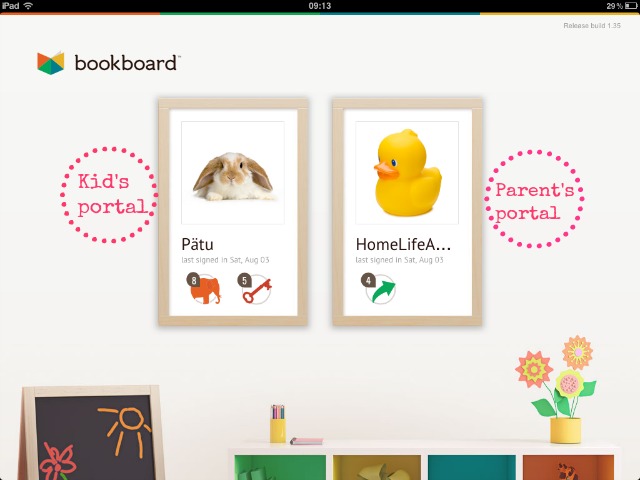

When children enter to their portal, they start off with a sampler of 25 books. The app lets you search by category and the books are sorted for reading levels, genre, user’s age and interests. Bookboard tracks their reading progress, providing suggested reading based on their preferences, and unlocking a new book when they’ve finished their current one. The way how the new book gets unlocked is so exciting. A treasure chest appears and when the key opens the chest, a new book pops out!
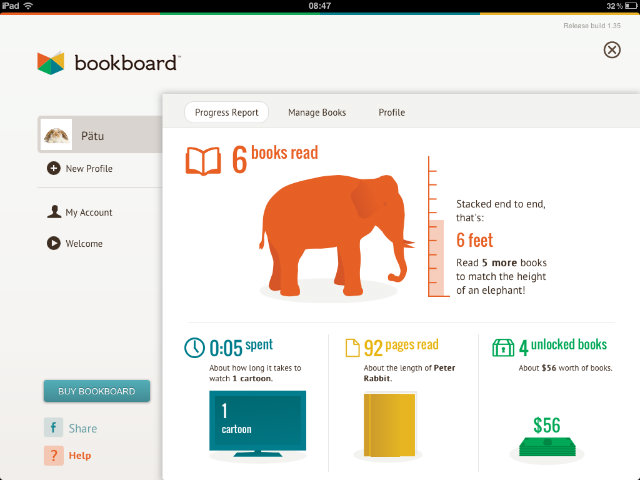
Parent’s portal gives you a detailed progress report, with the time kids spent reading books, how many books and pages they have read and how many books have been unlocked. Parent’s panel also lets you manage the books kids can read – you can unlock or hide books if needed. Parent’s page supports an option to share books with your friends too.
Pros and cons
Pros
- portability (tablet has all the books)
- really easy to use
- books for babies
- no need to download books
Cons
I haven’t found many cons at the moment, and the ones I have found are actually more like suggestions.
- there could be a quiz or comprehension questions for each book
- the trial version could have audiobook option too (at least one book)
- books for beginners could be in capital letters
The verdict
I highly recommend Bookboard. It’s a great and fun way to get your little one interested in books and reading. If you enjoyed the trial version, consider purchasing a subscription for the app. This will provide you unlimited access to all of their services.
*This is a sponsored post. Home Life Abroad was compensated to review the Bookboard app. However, all opinions about this product are all my own! See here for our full disclosure.


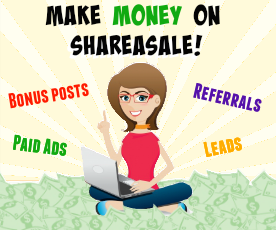


GREAT review! It sounds like such an interesting concept, awarding kids with more books. I would have loved this as a child and I am very interested in purchasing this for my future kiddos. 🙂
Little Sofia is a champ with the ipad.
Oh wow! I hadn’t heard of Bookboard before! Our kids aren’t quite reading yet, but they are learning to read, so what a better way to reward them! Thanks for the review!
Oh! I just saw on their website the different books for even the pre-readers! I guess I should have looked before I commented! lol
Yes, Emilee, they have books even for babies. My 10-month-old likes to watch simple pictures those books have.
I saw her looking at them! So cute!!
What a cool concept! I would’ve rocked this app oh, 20 years ago! I still love to read and hope to keep my little girl’s love of books going.
Wow…looks fun for our boys…
What a fun way to get baby interacting with reading!
I like that a baby can use it and a teen too!
This would be awesome for my kids! I will have to check this out more once we get a tablet.
This is great that all ages can use it and that you can keep track of their progress.
To be honest, I am not a fan of eBooks. I prefer physical books, and so does my daughter. We have an iPad, but we read physical books every day.
We love Bookboard – big plus for our girls!
That looks like a very great app. I am just attached to books. I like them, I like handing them down too. I gave my nephews and nieces my books from when I was a kid. I will however let my sister know about BookBoard. She’ll love it.
Sounds like a great program! Thanks for sharing
This is perfect! My kids love to read but they are also on our iPads, iPods all the time! I think my 3 year old will LOVE this…and it’s a reasonable price! Thanks for sharing Bookboard!
Looks awesome! Downloading it now!
I had not heard about this. Thanks for sharing.
This is awesome. I also suggest subscribing to bookbub. They send emails everyday of really cheap or free books at most major retailers. I have gotten so many free kids book that way