**Some of the links in this post are affiliate links.
We all know the saying “A picture is worth a thousand words”. In the blogging world, captivating images may be worth thousands of pins, shares and maybe even some money.
In this post, I’ll share with you the ways we try to create great images and the free tools we are using for better blog images.

Where To Get Free Images
First of all, you need to have an image to work with. The best way to have free images is to create or take photos yourself. Don’t worry if you are not good at it. Little by little you will be getting better at it. The internet is full of different tutorials and online classes for developing your photography skills.
If you prefer to use images found in the internet, make sure you have rights to do so. All those beautiful images you see online are not always free and do not mean that you can use them as you wish. Using someone else’s work without the author’s permission may be illegal.
Here on Home Life Abroad we are trying to take our own pictures or create images, but sometimes it’s not possible. For those cases, we use different sites that offer free images:
Photo Pin Public Domain Pictures
Free Digital Photos Free Stock Photos
RGB Stock Super Famous Studios
You can also use http://search.creativecommons.org/ or Google Images Advanced Image search for finding free images.
Even if these sites say that the images are free, it’s better to read the usage conditions of every image you are planning to use. To be sure that the images are not stolen from any stock images sites use TinEye. TinEye is a reverse image search engine. You can submit an image to TinEye to find out where it came from, how it is being used, if modified versions of the image exist, or to find higher resolution versions.
Free Image Creating Tools
Another way to get free images is to create them yourself. There are different sites that let you design desired images with ease or create collages with the images you found.
Collage.com, ribbet and Fotor are perfect for creating collages, but Fotor and ribbet also have a photo editor feature.
Another great site for creating images is Canva. It has hundreds of free elements, layouts and fonts for creating viral designs. Canva also offers more than a million premium images just for $1.
For fun images, check out The Keep Calm-o-Matic, someecards and Meme Generator. These sites give you plenty of ideas and possibilities to design perfect images for your social media.

Free Photo Editors
Now when you have found a suitable images for your posts, it’s time to tune them a little. Add some text, overlays or touch up the photos if needed.
The photo editor we use most is PicMonkey. Almost all of our blog images have been edited with this program. We are using the Royale account, but the free options are really great too. If you are interested in trying out Royale features for free, let us know.
Another of our favorite photo editor is Pixlr. It’s similar to PhotoShop, but easier to use and it’s free! Also check out Picasa & Picfull.
Have you ever had problems with choosing a suitable color for the text on your images? I struggled with it with every image I was editing until I found Pictaculous. It’s a site that lets you to upload images and the site generates perfect color combo for your image. Another great site for color combinations is Colorcombos.
What tools do you use for your blog images?

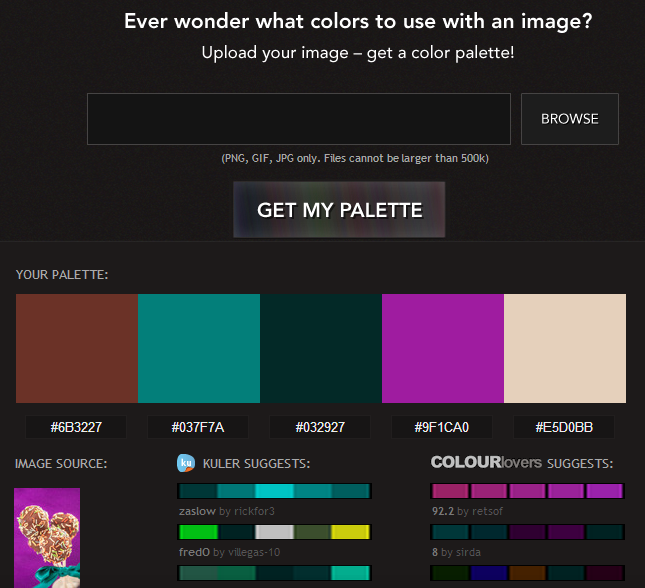

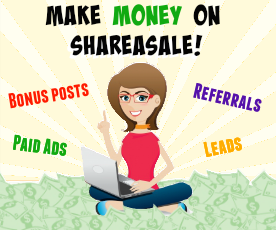


Loving that quote. Thanks for the awesome blog tool tips. I will be sure to bookmark your page so I can come back when I need them.
Wonderful ideas and places for free images. Sometimes images mean way more and make the blog more eye catching. Thank you for sharing.
I could use this.. I edit in lame programs all the time.. And when looking for a photo to manipulate we find the same things over and over.. thanks!!
This is great! Thank you for sharing this. I always take my own pictures but sometimes I want to use other pics and not sure where to find Free images that are okay to use, thanks for the list. =)
Thank you fro sharing this information. I am always in need for images for my blog!
Great list of tools. I’m admittedly not the best with design, but even I could use Canva with great success. I’ll have to look into some of the others.
Wow Now Thats A Great List I Really Need These Too Thank You!
Thank you! I’ve totally just bookmarked this post!
What a great list of resources. I have been working hard on bettering my images.
Great tips! I’m always amazed by how much there is to learn about blogging.
That’s a great list that you’ve put together there. I’ll have to book mark this page so I can come back to it later. I’m always looking for ways to make my pictures pop.
Great tips, thank you! I wasn’t aware of any of these sites, so now that I am, I will check them out.
Thank you for the great tools. Bookmarked to check them out.
I’m a big fan of Flickr’s Creative Commons and use them most of the time. Thanks for all the extra places I’m going to check them out.
Taking note of this sites as I may need some for my site especially on the design part.
Wow! Who knew? Not me hahaha Thank you bunches for sharing and not keeping all of the goodies to yourself.
I use Picadilo and Picasa.. but these are nice as well.. shall try out soon…
Have to check out Picadilo. New resources are always welcome.
I use free digital photos – it’s a great resource. Thanks for sharing these with us!
Wow this is just what I needed. When I don’t take my own blog photos I am always at a loss.
Wow these were some good links, thanks for sharing this!
These are great links. You can never have too many great blog resources and tools. Thanks
Bookmarking away. i’ll have to remember this for the next time that I need it
I don’t own a blog but I will pass this one to who does. I am actually going to go and check them out though also. Thanks for sharing.
I may need some of these
Thanks for sharing this! I will check these links soon!
That’s a great list. I get pics from wikimedia commons too, where the permission to use is shown. I also credit it, always.
I have used wikimedia commons too, they have a huge amount of great images.
Just because the image is on google images, doesn’t make it free. There’s plenty of PAID images on google images that you must buy for or have a membership for. If you’re caught using images that are NOT free you can be sued & your blog can be shutdown. Same goes for copyright images, logos or characters images. Most images are for personal use only, which means, you can not use them on graphics where you make profit, you can also be sued for that as well.
I have a few links of my own I get my graphics from, otherwise, they’re paid for or I made them myself.
You are right Natalie, but if you use the Google Advanced Image search , you can also set usage rights and search for images that are free to use, share or modify, even commercially. It’s always better to use your own images or check for usage rights if using someone else’s work.
Thanks for sharing. I am always looking for image tools. Great to try some that someone has recommended.
Thanks for recommending this am on the look out for this kind of free tools..
I think you have listed all the great sources and don’t forget about giving proper credits though every bloggers already knows this but this is the most important ethic that we must always remember, I am glad that I am using all my original photos on all of my blog post because I don’t wanna be caught on the tangle when trouble happens.