*Disclosure: Some links are affiliate links meaning, at no additional cost to you, we may get a small commission if you make a purchase. We appreciate your support in this way!

Ave and I have been blogging for over 5 years each, combining our experience with a whopping 10 years… so we like to think we know our stuff when it comes to blogging!
As we progress in our blog, we pick up more and more ideas, tips and tricks to improve our site and our posts and content. Now we would love to share them with you.
These are 5 of the best tips we picked up over the past year.
Use Grammarly to edit your content
We all make grammar and spelling mistakes when we write posts. As bloggers, the majority of us don’t have editors checking our work, so we can use other tools to help us out. One of our fave discoveries is Grammarly, which quickly checks content for any grammar, diction and spelling mistakes. As a matter of fact, I used it on this article and found over 10 grammar mistakes. Thanks, Grammarly!
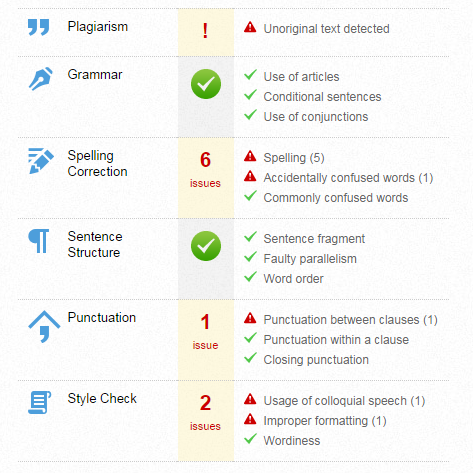
Create attractive titles with a title generator
Coming up with great content titles is tough. You want to attract readers’ eyes but still, have a clear understanding of what the article is about. You also want your article to be easily found by search engines… in comes Impact BND’s Blog Title Generator! This great tool helps you come up with an attractive title and maybe even a topic.
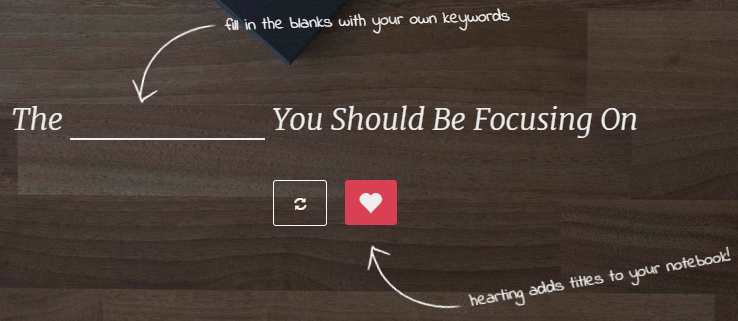
Find & join roundup groups
Building round-ups, especially during holiday season, is a great way to attract readers and views. We’ve seen our round-ups attract hundreds to thousands of new readers to our blog. Finding great recipes, crafts and ideas for your roundups are time-consuming. You also want to check with bloggers that they’re okay with their content being added to the roundup. It’s a lot of work!
A few savvy bloggers created Facebook groups where we can all ‘contribute’ our posts and give everyone permission to use our images in their roundups. Likewise, by joining you can feel free to use and link to other members’ recipes, crafts, and posts on your own round-ups. Join the group here!

Get free, high-quality pictures
High-quality photography is expensive, but we bloggers can’t budget in pricey pictures for every post. Luckily there are free options available for our use! These are my go-to sites to find free pictures and images:
You can also go to Getty Images and use their embed option to get gorgeous, high quality, stock photography for free.
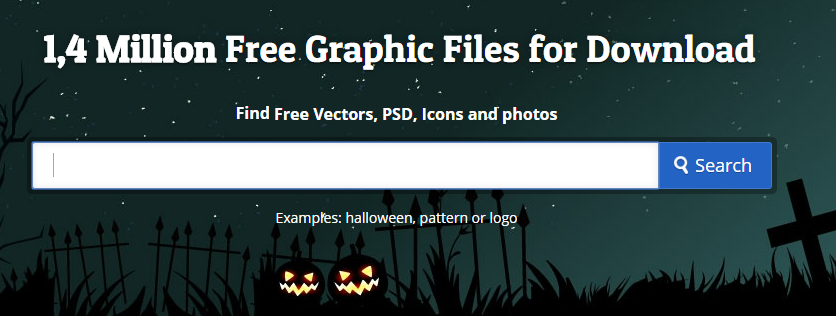
Create attractive blog images and headers
I’m no graphic designer. As a matter of fact, I’m awful at drawing, I’m color-blind when it comes to picking colors and I lack the ability to make beautiful images. However, using some tools like Picmonkey, Pixlr, and Canva, I’m able to create some pretty decent images for the site! Usually, I’ll make Pinnable images (our #1 traffic source right now!).
Nowadays, there are also photo editing apps available, so you can even edit images while waiting for the bus! My favorite is Canva, which is available for iOS and Android.
Check out Ave’s break-down of free tools for blog images to see all the useful options available to us!
What other tools do you use? Have you used any of the tools we shared above? Let us know below!
**Original unedited featured image courtesy of freepik.com

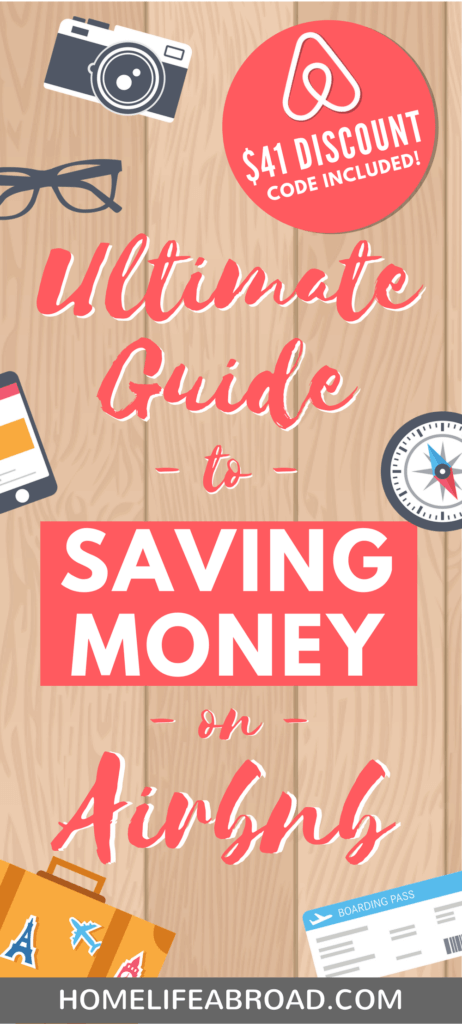

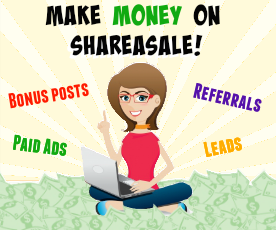


Been using Grammarly since forever! It’s a lifesaver! 🙂
Wow, lots of great tool here! I like the Title Generator. I’m definitely book marking this page for future reference. 🙂
Great suggestions! I recently heard of Grammarly and I’m considering giving it a try!
I think a blog that is attractive looking is definitely pleasing to the eye. These are all great ideas!
I have never used or heard of grammarly, but I may have to check it out. I know I have a habit of using the wrong words and spell check doesn’t help with that!
I have used some of these before namely grammarly and pixabay. Thanks for the great tips to improve our blogs!
I recently learned about both the Grammarly checker and Canva and so far I love both of them! Thanks for all the tips, especially the title generator because sometimes that’s the toughest part of writing a blog post!
Is Grammarly a plug in for WordPress? I really could use this!
I don’t think they have a WordPress plugin that would be a great idea! It’s more a copy/paste service.
I so need grammarly, I need to get more creative and a better blogger too
I need to devote some more time to more graphically pleasing images, buttons, and headers for my blog. I’m pretty confident with my grammar and punctuation, but can always use a second set of “eyes”. lol
These are some really great tips because they are so doable!
Oh my…Thank you! I didn’t even know anything like this existed. I could really use tips to improve my blog content. Can’t wait to check it out! Going now!
I love using free tools like PicMonkey! They easily resize my pictures in a zap!
These are awesome tools! I’m bookmarking this to go back to later. Thank you!
I picked up a few ideas here. I totally appreciate it!
I totally love grammarly!
I’m obsessed with Grammarly as it’s user-friendly and accurate.
These are some really great tips! I’ve used Pixabay and Getty Images, love them both.
G’day! Great article with some great tips!
Sharing today! Cheers! Joanne @ What’s On the List
I use PicMonkey sometimes. I will have to check out the others. I definitely need to improve my photos.
These are good tips that will help bloggers get more of the resources they need to create a quality product. This post is a good resource.
Great resource on the pictures. I knew about Wiki Commons, but I can’t ever seem to find what I want on there.
Adding this to my favorites. I can always use a few pointers.
Grammarly helps me a lot too with my blog content.
I like grammarly. Sometimes you just can’t make sense of yourself and they definitely help! lol! Nice post!
Wow this list is amazing! Bookmarking this post for sure!