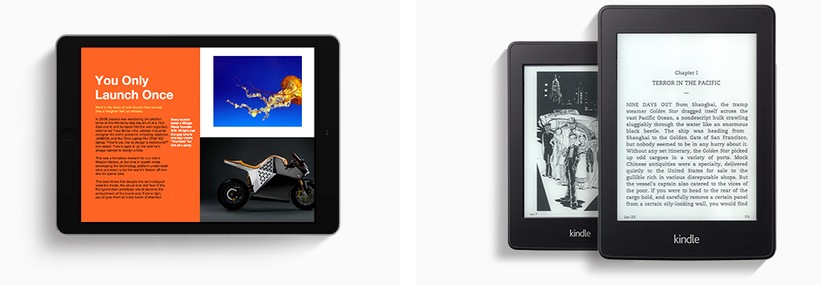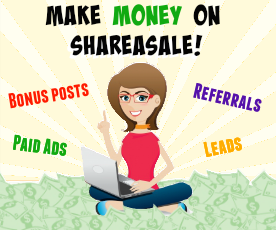**This post contains affiliate links and I will be compensated if you make a purchase after clicking on my links.
Thus far, you’ve heard the Blurb story and learned a bit about the extensive tools and resources that Blurb makes available to their book-making customers. While all that is impressive, what’s really remarkable to me is how they offer all of that and provide visually stunning books made on photo-quality paper—AND do it all at such an incredibly affordable price. It’s really is something to marvel at.
Since day one, Blurb has been praised for their unwavering commitment to quality, which is why renowned photographers, graphic designers, architects, artists, and other creative professionals repeatedly choose Blurb to display their works of art. That speaks volumes in my book (no pun intended) because, if they trust Blurb to showcase their work, then it just seems logical that I should too.
Professional-Quality Books and Magazines
Whether you’re creating a photo book, a trade book or a magazine, Blurb allows you to choose from a wide range of trim size, covers, fonts, layouts, and paper. Paper type is actually really key to any book which displays images. Other book-making platforms may have some nice quality paper, but you’re going to pay out the wazoo for your book. Others use recycled paper, which is good environmentally, but not so great for producing visually-rich images.
Blurb, on the other hand, provides customers with several paper options, including a standard paper that has a smooth, semi-matte finish on 80# stock, to uncoated ProLine semi-gloss paper on 140# stock that’s ideal for high-end photography and design books.
Digital Books/Ebooks
Blurb is actually one of the few book-making platforms that give you complete control over creating an ebook. Blurb lets you make ebooks in both fixed-layout (Apple iPad®-only) and reflowable formats (iPad and Kindle devices). You can even convert any book or magazine you create into a gorgeous e-book so you can share and distribute it in a way that’s easy, affordable, and earth-friendly!
Price
If the price is a factor (when is it not?), Blurb is barred none one of the most affordable printers out there with one of the lowest prices per page available – especially when you consider their quality and array of creative options. So that you will know exactly what you’re getting at what cost, Blurb developed a Pricing Calculator. I mentioned their pricing calculator in my last post, but to recap, this fantastic tool lets you see what your price per book will be based on the selections you choose (e.g. soft cover, 7 x 7 photo book, on ProLine Uncoated #100 paper).
You can also compare the pricing of different types of books (trade book vs. magazine, vs. ebook, etc.), covers (hard or soft), sizes (7 x 7 vs 13 x 11), paper type (matte, glossy), etc.
Although their pricing is already impressive, take note that Blurb is generously offering you 15% off any book you create from now through 5/30! Get started now!
I recommend sorting through those pictures on your camera, smartphone, Facebook feed, or Instagram page and start creating your very own book. You’ll be so excited with the results that you’ll probably want to make a copy for all of your friends and family (I’m speaking from experience here!).
If you need some inspiration, I’ll be sharing examples in next week’s post of how some people have used Blurb to create their own creative and useful books—so stay tuned!