Job interviews through Skype, team meetings using video collaboration, telecommuting, distance learning or even telemedicine are a normal part of our daily life and that’s all thanks to video conference systems. Video conference has completely changed the way we communicate nowadays.
While conference calls are still widely used, they lack visual contact. The visual contact is really important, as we communicate through nonverbal cues – our gestures, posture, and facial expressions. According to Dr. Thomas Lewis, an expert on the psychobiology of emotions, our brain struggles when we are denied nonverbal cues that lead to ineffective communication and that leading to non-engagement. It’s really hard to know if the person you are talking to is paying attention if you can’t see their face.

Blue Jeans recommends following good etiquette to get maximum benefits out of video conference. Educating all the users to follow good etiquette is useful for organizations in the long term since, without proper etiquette, the advantage of video conference could be lost. As per a study presented on eweek, most of the employees are not equipped to participate in video conferencing productively since only 23 percent of workers receive video etiquette training.
You had no idea that video conferencing has its own etiquette, did you? Well, now you know! Knowing the right etiquette might help you to get the job you were hoping for or seal the huge deal you were working so hard for. Interested? If so, check out the 10+ simple video conference etiquette tips below.
Video Conference Etiquette Tips
Be Courteous – In a video conference, be punctual and introduce yourself before you start speaking so that everyone knows whom they are listening to and people can respond to you addressing your name. Put your mobile in silent mode and don’t text during the video conference.
Speak Clearly – Clarity of video and audio is most important when you are in a video conference. Make sure you check the audio and video before the meeting so that there are no hiccups. Be clear on what you want to speak so that there is no mumble. You should speak naturally with clarity by pronouncing each word slowly.
Never Shout – It is bad manners to shout. If someone is not able to hear then increase the volume of the microphone instead of screaming. Yelling at the top of your voice is going to give you wrong impression and will put off people.
Be Still – Keep yourself stable as far as possible. While talking keep body movements minimal as it can distract the audience. Avoid all kinds of jerky movements to gain the attention of the people.
Wait for Other People to Finish Speaking – You should wait for other people to finish before you can talk. Interrupting other speakers is rude. You can post your questions through message so that your concerns can be addressed without any interruption.
Maintain Eye Contact – Communication becomes useful when you maintain eye contact. It is true even during a video conference. If you keep looking at the notes audience will lose your eye contact and lose focus on what you are saying.
Avoid side conversations – Side conversation distracts the speaker as well as other people in the meeting. It is true even in a video conference. You should not move out to speak with someone else or over the phone or to text someone while the meeting is going on. All the focus should be at the current meeting.
Dress Appropriately – The way you dress makes a tremendous impression. Apart from that, striped shirts do not transmit accurately on camera. It will also be visually distracting. Colors like red, black and white also don’t look good. It is best to go in for light colored shirts.
Avoid Noise Making Jewelry – Jewelry should be simple and should not be distracting with their sounds. It can also make sounds by hitting the microphone. Avoid any big jewelry, shining glass embedded dress materials, dangling earrings, etc.
Be Cheerful – Cheerfulness spreads. Your aim should be to have fun. You can relax and make jokes making the entire atmosphere lively. If you can make the whole meeting jovial, participants will stay focused and be open to what you are saying.
Don’t Make Sounds – You should focus on the other end of the video conference. Turn off all kinds of sounds to keep the conference undistracted. Have no background noise. Even if you can’t avoid at least minimize the noise so that the meeting doesn’t get distracted.
Ensure Proper Lighting – Make sure the room is adequately lit so that people can see your face and expressions clearly. If possible use natural light. If natural light is not available, turn on overhead lights and ensure they directly fall on your face.
Choose Video Compatible Visuals – If you are making a presentation and using the slides, make sure you choose the visuals that are best for the camera. There is no point showing slides that are not clearly visible.
Do you use video conferencing?
Unedited video conference image is designed by Freepik.


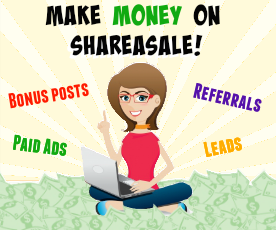


I don’t remember ever being a part of a video conference either while I was still working and certainly not now. Video conferencing etiquette rules sound no different then if you were in a conference in a room or around a table. Being polite and attentive never goes out of style.
Great points! When I use FaceTime these tips come in handy too especially sitting still. Nothing more distracting than someone moving all over the place while your trying to talk to them.
These are great tips!! I am always amazed by how people used to behave on conference calls, I can imagine its just as bad with video conference calls as well.
I have never been to a digital conference. Thanks for all the great tips.
I’ve been to a digital conference once and those a really great tips. I’m more of the conference call kind of person though.
I have been on one too many conference calls/video calls where people had to be muted because they just didn’t know how to act on one. Thanks for these tips!